Folks, let's chat about PreSonus Studio One Professional, now leveled up to version six. I tend to “DAW-jump” these days between Ableton Live [Tape Op #143], Universal Audio LUNA [#138], and Studio One Professional (based on the project's needs) – Studio One has become my go-to for complex mixing and mastering. Version 6 is a significant release loaded with new “fit and finish” features and thoughtful UX improvements that make end-to-end music production extremely efficient.
Studio One 6 is focused around a high degree of user customization. Dialing in the “bespoke” DAW environment and centering around your project's demands is the goal of the new Customization Editor, and dynamically showing/hiding interface elements doesn't require a session refresh or complete DAW restart – it just works. The entire interface, including customization templates, can be altered with a click, quickly exposing or hiding automation envelopes, browser windows, transport, toolbar elements, and more.
I'm guilty of making near-constant tweaks to a primary mix session template rather than creating iterations. However, if you are a more patient engineer who likes to get granular with your templates, the new Smart Templates feature is your reward. When creating a new Studio One 6 Professional session, you are presented with factory preset session template options for recording, mixing, live performance setups, or mastering. Guided tutorials for each pre-installed template's first launch make this all very beginner or switcher-friendly (user templates don't have tutorials). You're encouraged to create templates, and then save them to the User tab. Each template can work in harmony with any customization presets you've saved. This efficiency-first design is also well executed with the Track Presets feature. With Track Presets, you can store track and channel parameters, kind of like taking a snapshot of your active routing, inserts, and sends per track. It's perfect when you must recreate your favorite mix techniques in a flash, whether you are working on an individual track or a big fat bus group.
General pro tip for Studio One: most interface elements have a secondary menu when right-clicking, and after some time, discovering new shortcuts via right-clicking saves a ton of time. Another example of this approach is the new Fader Flip feature: You can control all Channel Sends to effects or Cue mixes from the main fader with a right-click. Super handy if you have a fader control surface like the FaderPort [Tape Op #134] series or similar, or even the free Studio One Remote app on a tablet.
If you use your DAW for composing for picture and/or sound design, PreSonus has included a new global Video Track, furthering Studio One's usability. In addition, Studio One 6 Professional's drag-and-drop functionality works perfectly with the current video player window – just drag video files directly onto the session timeline, and it all works as expected (but is better tuned for actual editing than the previous version).
The Video Track now includes the bog-standard editing features found in most non-linear editors like Adobe Premiere or DaVinci Resolve, so you can cut, copy, paste, slip, time lock, ripple, duplicate, or replace video clips for on-the-spot edits. This is a “nice-to-have” for last-minute editing changes – for example: if you need to swap out a clip for a newer one that better matches your session audio. You can add as many video clips as you want to the Video Track, so one could potentially work on entire feature film reels in one session.
So, what's the verdict? Studio One 6 Professional is a fantastic DAW that balances ease of use with an almost endless depth of advanced features. This is an excellent option for both beginners and fussy Professionals, and 6 is definitely worth considering if you're in the market for a new DAW.
Studio One may not be as popular as some of the more “established” DAWs, but for me, this release re-validates my decision to move away from certain other Pro(fessional)Tools(ets). PreSonus remains very attuned to their users' feedback, Professional needs, and, yes, bug reports. A release like 6 strikes me as less about flashy new features, and more about maturing the existing workspace, and capitalizing on that valuable feedback.
PreSonus' last iteration, Studio One 6 is still a blast to use. I keep finding new tricks and customizations at almost every launch. All of the new usability features and improvements make the “let's get started” phase of music production much more efficient and malleable to your day-to-day requirements. The best tools tend to shape themselves to the users' needs, like a pair of work gloves breaking in over time, and that principle seems to drive the development of Studio One. Included free with PreSonus Sphere subscription.
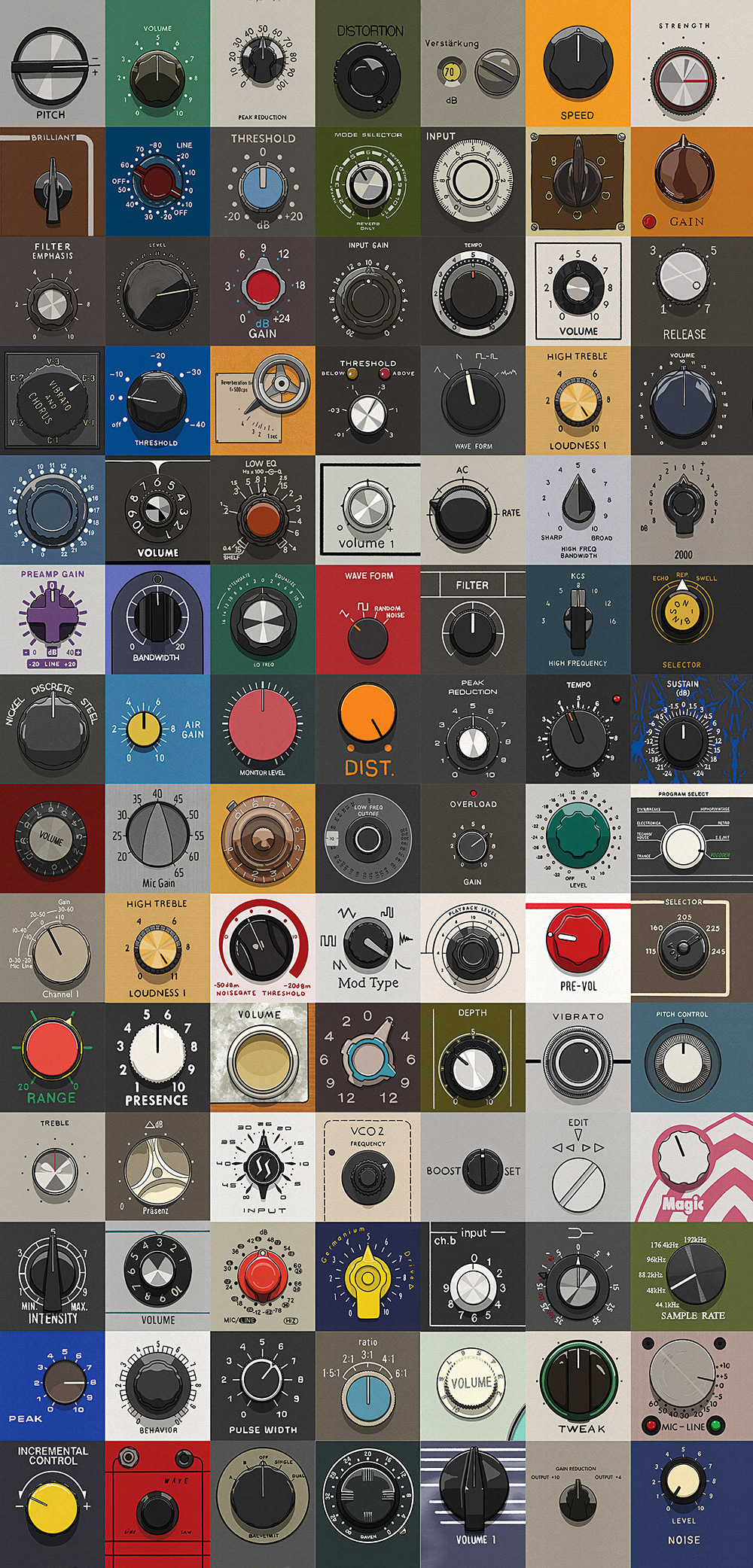



_disp_horizontal_bw.jpg)