Recently, I’ve been shopping around for an upgrade from my DigiLink-compatible interface. After mixed experiences with a few of the all-in-one (and by that, I mean non-modular) interfaces, I must admit I’m now more attracted to a modular design. Veterans in this field (like myself) have likely dealt with malfunctioning or broken channels on interfaces crippling your studio, which can be incredibly daunting considering current repair turnaround times and supply chain issues. So, after trying a few interface options, I found myself taking a hard look at the Avid MTRX HD, primarily designed for Pro Tools | HDX and | HD Native, but also compatible with third party native systems. The build quality is robust, compact, and its modular design allows for expandability and ease of service.
Out of the box, I only had to install Digital Audio Denmark’s DADman AD/DA converter control app to establish connectivity with the MTRX HD and for the interface to show up right away via my local network. Within a few minutes of configuration, and optimizing it for my studio setup, I was off to the races making music again. DADman offers a wealth of features most users will welcome with open arms regardless of their DAW of choice.
For those of us who like having flexibility and options, the DADman software offers a new layer of customization and remote control capability. Studios with multiple engineers can save and recall independent DADman scenes, allowing for customized monitoring profiles, routing, and workflows. The DADman software also controls the many unique functions of the MTRX HD beyond AD/DA conversion, such as its comprehensive Dolby Atmos-compatible surround monitor control, optional SPQ speaker management, multichannel format conversion, SDI audio embed/extract, sample rate conversion, and standalone digital routing. Dedicated hardware pieces would traditionally fulfill these, but the MTRX HD replaces them all in a 2 rack space unit footprint, making it both space and cost-efficient. In my studio’s case, both factors are relevant.
The base MTRX HD unit offers DigiLink Mini, Coaxial MADI, 16-channels of AES over DB-25, and Word Clock I/O. An optional SFP (Small Form-factor Pluggable) network slot can accommodate optical MADI modules (as well as other digital connections). Dante can be enabled over the built-in Ethernet connection with another optional internal module. Unlike most other interfaces, any and all of these connections can be utilized simultaneously and by multiple hosts. This feature alone can serve as a nexus for more elaborate studio configurations requiring multiple computers, different flavors of digital audio converters, and other multi-channel hardware. My demo unit was outfitted with an 8-channel mic/line AD card, two 8-channel DA cards, the MADI SFP and Dante modules, a DigiLink expansion card, and an SPQ card. Additionally, other optional expansion cards are available, such as Dante, MADI, and SDI. Odds are this MTRX HD will force you to rethink your connectivity options and capabilities.
The converters for this system are nothing short of spectacular. Designed by Digital Audio Denmark, it’s no wonder that Avid quickly embraced this system. Line inputs offer digitally-controlled calibration, allowing for 3 dB divisions with further 1/10 dB adjustment to be made effortlessly via DADman control. This feature eliminates the need for digging behind your racks with that tiny screwdriver to adjust your AD converter’s trim control when connecting various equipment (assuming your converter has any adjustment). While I won’t go too in-depth regarding my subjective appraisal of these Digital Audio Denmark converters, they live up to their name: pristine!
Printing mixes through my outboard felt like I was discovering qualities that I’d missed before, and I felt I wasn’t paying the usual tax that extra trips through an AD/DA can sometimes bring. The frequency response will likely exceed your needs if you are an adult human, with up to 384 kHz DSD Audio sample rates supported. THD and dynamic range surpass all but the most expensive converters I’ve come across.
The optional mic preamps definitely don’t disappoint either. With a click in the DADman app, you can flip inputs to preamps with 70 dB of relay-controlled gain in 1/10 dB steps, with a frequency response that will rival most of your other gear. In addition, they are clean and honest enough for classical recording without suffering the sterility of other modular preamps. These are definitely among the best onboard preamps I’ve ever heard equipped within an interface/converter. Preamps can also be controlled directly via Pro Tools.
Output cards are available in an 8-channel format, and just like the input cards, the output level can also be calibrated via DADman. I felt an immediate improvement in my monitor’s stereo imaging, particularly in the mid and lower octaves compared to my previous interface. Output configuration was straightforward with a familiar grid layout, and swapping around outputs to match my Avid C|24’s surround monitor format was a breeze. One issue my previous workflow suffered from was conflicting surround formats between the various DAWs I use and my C|24. The LCR’s (Left/Center/Right) 3.1 output to match the C|24 was simple to set up via Pro Tools (even though my workflow is mainly stereo). Still, other DAWs wouldn’t accommodate this, and it was a constant headache patching and unpatching TT cables every time I switched workflows. With the DADman control software, I can achieve both of these tasks without hardware patching as I can leave the main outputs on the first two channels out of the HDX card for all DAWs, then simply switch the output routing in the DADman app to match the LCR’s output with the MTRX HD’s analog output cards.
For the purpose of this review, I stuck with my traditional monitor control. While this system offers a breadth of monitoring features beyond the scope of this review, I think a subsequent look at DAD’s optional PRO | Mon monitor control software and the MOM hardware monitor control will definitely be in order. However, this didn’t mean that the MTRX HD didn’t offer improvements to my current setup without these extras, especially with the optional SPQ Speaker Processing Card for MTRX HD, which provides extensive monitor and cue control. Numerous monitor output groups can be created. Multiple sources can be designated. Various sets of speaker arrays can be controlled per group. Plus, dim, cut, solo, and talkback provisions are all available, with many of these functions accessible via Eucon control surfaces.
The SPQ card occupies one of the eight available slots, with 1024 lanes of DSP-powered filtering, parametric and shelving EQ, bass management, and delay for speaker management – compatible with virtually all surround and monitor formats. Traditionally, this is not territory covered by audio interfaces and can make the need for external speaker processors obsolete. In addition to traditional fold-down functionality, custom processes are also possible. One issue I was having in my studio was that my main monitors were paired with a sub that had a fixed crossover point slightly higher than my mains actually needed. With the SPQ, I created a custom stereo 2.1 monitoring group that allowed me to filter my mains at the ideal frequency and add a third subwoofer output feeding my surround monitor control’s sub input. This negated my subwoofer’s built-in crossover altogether, had more precise calibration, and could even be shared amongst multiple speaker sets with their own crossover points and levels. Filters are adjustable down to 1 Hz steps, with Butterworth and Linkwitz-Riley filter curves and adjustable slopes. I felt like I got results with the SPQ that were comparable or better than some outboard speaker processors I am familiar with.
The MTRX HD fit my studio well, and it offered improvements other interfaces could not. I can feel the attention to detail in design from top to bottom. While it certainly is not the cheapest solution, the combination of fidelity, build quality, functionality, and expandability, make it a reliable centerpiece that will grow with my studio. If you find the cost of MTRX HD is a bit too lofty for your studio, Avid also now offers the MTRX Studio and Carbon [Tape Op #144]. Both interfaces provide the same quality conversion and SPQ processing in fixed configurations. (price based on configuration; avid.com)
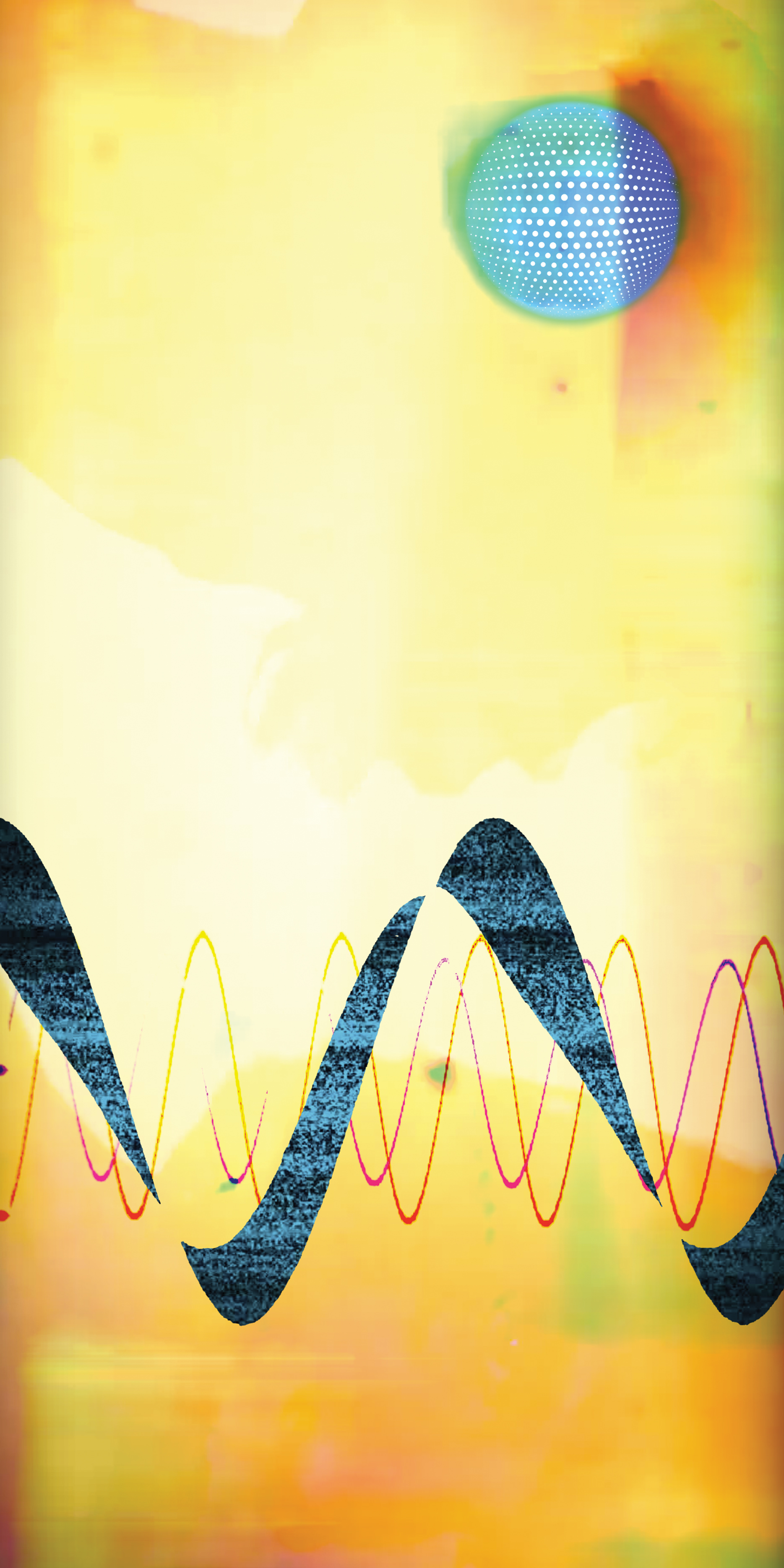



_disp_horizontal_bw.jpg)