My biggest fear when using a new interface is always, “How much downtime will there be before I can get this thing up and running?” The drivers are never up to date out of the box, my OS is outdated, or some other random incompatibility prevents me from getting to work without a headache. After downloading Audient’s iD application, I took a deep breath and plugged in the Audient interface for the first time – I was shocked to be recording and playing back audio seconds after that. The iD14 mkII is a bus-powered 10 x 6 USB-C (3.0) audio interface boasting two Class A/Audient console-grade mic preamps, an ADAT expansion input, four line outputs, dual headphone connectors with a separate output stage, and a JFET instrument input. I am using a mid-2015 MacBook Pro without any USB-C ports, but a simple USB-C to Type-A cable I had lying around (not included) worked just fine.
There are several noteworthy features about the iD14 mkII I noticed right off the bat. First, it has a very sturdy build quality with an all-metal design, and feels like it could take a beating before any serious damage would take place. Knobs and switches are also made of metal and feel very robust. I like that all the controls are on the top of the unit rather than the sides or back. I travel frequently with audio gear, and having an interface this size (approximately 7 x 5 x 1.5-inches) that I don’t have to worry about breaking in transit is a big deal.
Initially, I used the iD14 mkII to compare a handful of new condenser microphones on acoustic guitar. I immediately noticed that the sound quality of this thing is great and features class-leading high-performance converters. The preamps offer phantom power, with 58 dB of super clean gain, and seem to capture the frequency spectrum accurately – these are “what goes in is what comes out” type preamps. There was absolutely no discernible hiss or self-noise when using headphones.
I was comparing a Roswell Pro Audio Mini K87 [Tape Op #137] to a Mojave MA-301fet [#92], both of which I had recently acquired. A solid level into Pro Tools from both mics was reached by turning the preamps to around two o’clock, leaving a comfortable amount of room on either side for fine-tuning. While there is no pad or polarity switch on the interface, these software controls can be found within the iD application that runs in the background while the interface is connected to your computer. The iD software is also very well laid out, intuitive, and includes advanced monitor controls such as Dim, Mono sum, Alt monitor, Mute, and Talkback Source functionality for external microphones. You can make all kinds of routing adjustments, or if you’re like me, ignore it altogether and let it do its thing in the background.
One element to highlight of the iD14 mkII is its Audio Loop-back functionality – a feature that seems to be gaining popularity in small interface design. This allows the user to capture audio from their computer while simultaneously recording with a microphone on to separate tracks. Some of the suggested uses for this feature from the Audient website are “creating a podcast and interviewing a guest via video conferencing, streaming yourself playing a game with computer audio as well as your microphone, or recording yourself doing a commentary on a recording/mixing tutorial or video – all while still using your iD interface to listen to everything on headphones.” Additionally, the iD14 mkII’s ScrollControl feature turns the iD knob into a virtual scroll wheel that can adjust compatible DAW parameters.
This is an incredible interface for the price – at under $300, you are getting two amazing preamps, fantastic audio converters, enough I/O for basic routing, and advanced features like the aforementioned Audio Loop-back. With its included features and quality build, the iD14 mkII is a no-brainer at this price.
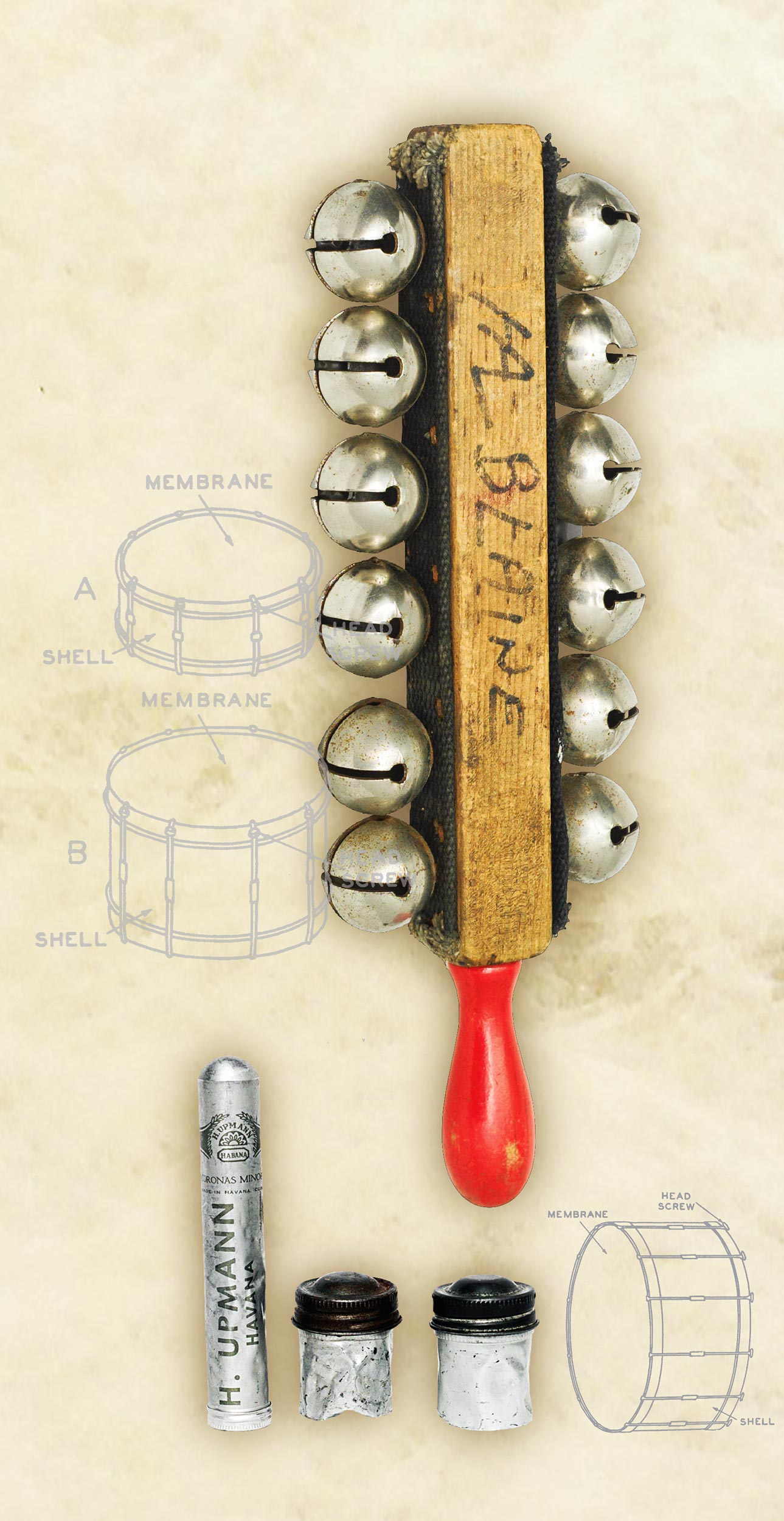



_disp_horizontal_bw.jpg)