In issue #100 of Tape Op, I extolled the virtues of iZotope RX 3 audio repair software and gave many examples of how I use this "noise reduction" plug-in suite and standalone application in tracking and mixing. One of the workflow issues that I didn't mention, as I couldn't foresee how this could change, was the set of steps required to perform cleanup tasks on an entire audio track (usually vocals), working between Pro Tools and RX 3's standalone application. I would need to consolidate the entire track, export it from a Pro Tools session, then close out Pro Tools, open the standalone RX 3, perform the cleanup, close RX 3, reopen Pro Tools, and re-import the audio file. With RX 4 and the RX Connect plug-in, I can now operate RX 4 in standalone mode while I have a Pro Tools (or other DAW) session open, even on an HD hardware system (using the RX Monitor plug-in). I perform the cleanup and prep work, and then press a button to return the audio to the Connect plug-in for insertion back into the track (and I add crossfades if needed). This alone now saves me time. I'll add that, in my Pro Tools HD system, the Connect plug-in was hidden in the "Instrument" folder; this had me baffled for months.
Both versions also feature Clip Gain, which is great for prepping files before dumping back into a session. You can attenuate or boost any part of the frequency and time spectrum, so keep that in mind. Tricks like reducing the fundamental and main harmonics of a vocal track will leave high-frequency ambience intact, which often comes across sounding more natural than fader rides or compression. I've also been using this feature to remove low-frequency "bumps" and plosives on vocal tracks. Highlight 80 Hz or so and down, clip gain to -50 dB, and it's gone! Clip Gain also adds fades, something I've wanted in the standalone app since the beginning but forgot to ask for!
The new EQ Match feature is in Advanced only, but I can see I might be pulling this out when needed to meld a take-out of disparate elements. To test it, I made RX 4 learn the sound of an acoustic guitar and applied that to an electric guitar amp track. It sounded odd, and actually kinda cool, but what was weird is it did end up more acoustic-sounding. Unreal. It was great on matching electric bass tones!
Another new Advanced feature is Leveler, an automatic gain adjustment. Think of it like clip gain meets a smart compressor. With less limiting artifacts while loud notes are reduced in volume, it's pretty handy when I have batches of backing vocals to prep for mixing.
RX 4 has plenty of other features, and my favorites — Spectral Repair, Denoiser, Declicker, and Declipper — are still there and are fabulous tools. I may use this suite a lot while mixing sessions from home recordists and small studios, but I also use it on my own tracking dates all the time. I can't live without it, and I find myself downloading the demo version when at other studios. Even the standalone application's new save features make more sense and are clearer to understand. It's nice to see this software become so versatile over the years, and I know from experience that iZotope is a company that takes its users seriously and listens to their needs.
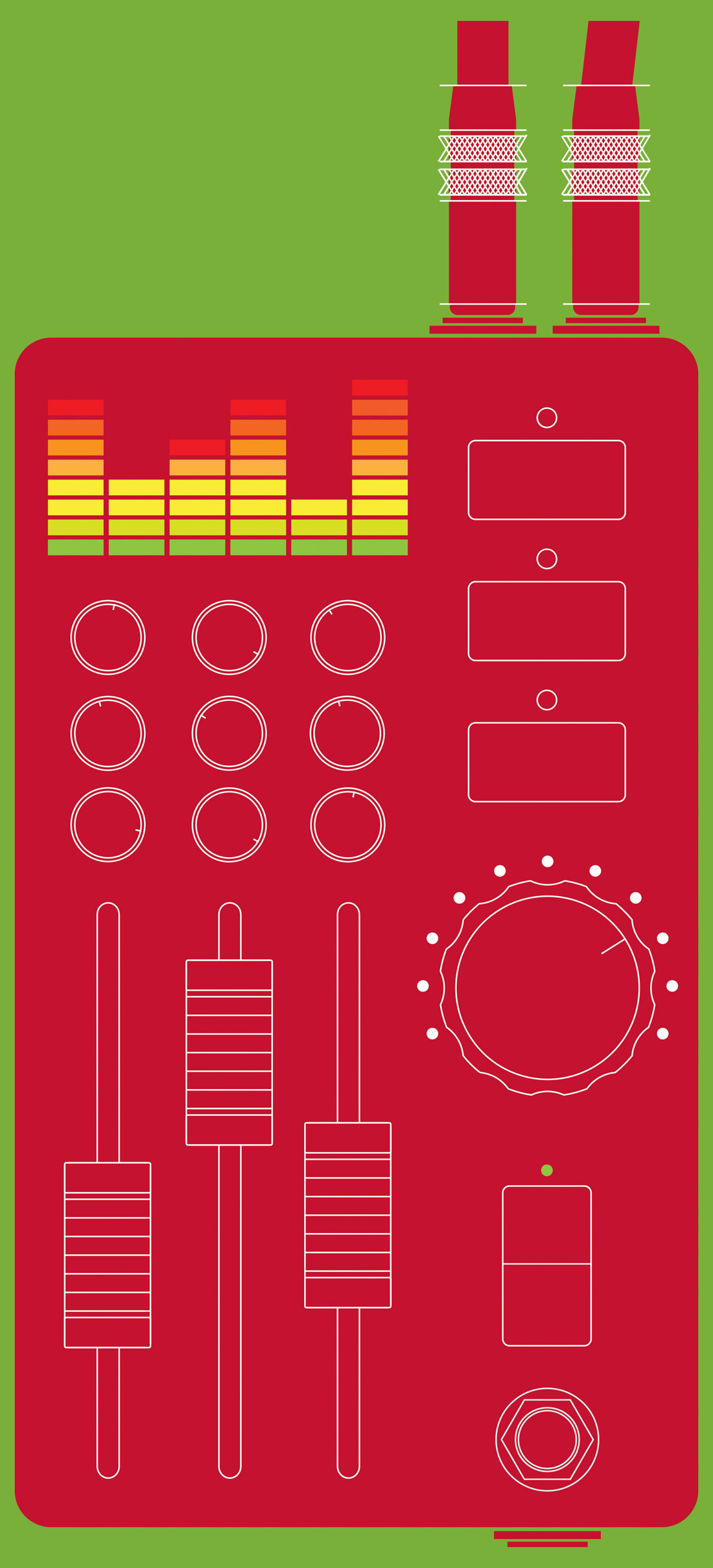



_disp_horizontal_bw.jpg)