For me, "perfect rooms" are boring. I like to hear the walls bounce and the floor shake. Spaces with character change the way we perceive both the music we love and the music we make. Unfortunately, if the rooms we mix in are less than perfect, elements in the vibe and nuances of our mixes may certainly be lost in the listening environment of living rooms, cars, and earbuds. So it's not about you -great mixes are made with the listener in mind, right? Don't be selfish. Move your monitors further away from your facing bedroom wall, place a bookshelf behind your back, and nail some pillows on both sides of the wall between the monitors and your ears. Or, you could try one of these room correction gadgets? Paired with their well-designed monitor controller and patented RoomPerfectTM software algorithm developed by Lyngdorf Audio, KRK's ERGO (Enhanced Room Geometry Optimization) system claims to edge a problematic room towards an accurate mixing environment. Common problems with a "less than perfect" control room or bedroom studio include frequency "black holes", reflections, and time-alignment issues. Lyngdorf's RoomPerfectTM seeks to address these issues by digitally capturing Room Knowledge of your space, then employing targeted digital-filtering correction. Initially, I've always been hesitant to trust any processing that changes how a monitor is designed to perform. However, KRK asserts that the goal of their system is not to color, sweeten, or castrate your studio with an apparent or unnatural correction personality. So with a combination of excitement and noted skepticism, I began the process of reorienting my monitoring system and installing new software. Upon opening the box, I was pleased with the conciseness of the provided Quick Start Guide and the heavy duty build of the ERGO controller. Its face offers a nice, big, 2.5", ring-lit volume knob and monitor control buttons, in addition to LEDs indicating clipping, FireWire/DC power, and calibration mode. The back panel utilizes 1/4" TRS connectors for analog I/O as well as S/PDIF and FireWire for digital I/O (up to 96 kHz). There's also a calibration input for use with the included omni measurement microphone. The anodized aluminum case provides a desktop footprint that fits nicely next to your QWERTY keyboard. A minor inconvenience in the design of the box is that the headphone volume thumb knob is located on the right side. In its natural position when placed on the left side of the desktop (opposite the mouse), the headphone volume controller is sometimes obscured by the computer's keyboard. Even though it's well lit, I didn't notice the knob at first and feared that the headphone and main monitoring levels were foolishly mirrored -which thankfully is not the case. The headphone path is also smartly unaffected when room calibration mode is engaged.
Though KRK claims that their D/A and A/D converters are top notch, an analog input setup from your DAW will have to pass through both the DAW's and the ERGO's converters, inevitably adding some modest latency. Since my DAW offers S/PDIF output, I opted to connect to the ERGO digitally (KRK's suggested option). I wired my powered monitors to the ERGO's first output set. The second monitor output set gives you the option to use an additional pair of monitors, or in my case a sub. The 2-page Quick Start Guide was super-easy to interpret, making for a trouble-free hardware and software installation. As soon as the software is installed, ERGO's room-calibration software takes you through a step-by-step process designed to capture a comprehensive Room Knowledge of your space so the ERGO system can apply its compensation filters for two
modes of correction: Focus and Global. The first step is to normalize monitor volume, then calibrate your main, Focus listening position by sending audio signals through your monitors which are then captured by the measurement mic placed in your preferred sweet spot. Next, a series of Global measurements are taken by placing the microphone in random positions throughout the room. Focus is intended for the engineer's listening position while Global employs a different filtering correction for a broader listening area.
My room is basically a small, single-car garage with a vaulted ceiling. I've taken pains to find the best placement for my monitors, and though I have not yet invested in any significant room treatment, I've used elements of my room for diffusion and to minimize early reflections -therefore, I was expecting something dramatic! Instead, it was the subtle changes that really impressed.
In both correction modes, the most apparent changes were in the stereo field. I've got an air conditioner poking out of the wall near my right monitor, and a 4 1/2 ft tall rack by the left one, so I know that my imaging is affected. In Global mode, I perceived the correction to be very subtle, but obvious -with stereo drums especially. I also noticed a tightening of the low end and generally a more "open" feel in the middle of the EQ range. In Focus mode, monitoring was just that -focused. To my ears, I could almost hear the correction in time-alignment -but I know that was partly psychological. The low end was tight and punchy. Focus mode definitely made it easier to place the kick and bass guitar within the mix. Typically, I feel that I rely too heavily on stereo placement to separate nuances of the mix; however, I found that the Focus algorithm gave me the confidence to integrate accurate EQ'ing as a "definition" tool. In practice, I felt that my Focus mixes translated well in varied environments but surprisingly well on laptop speakers and iPod earbuds. Previously, my mixes sounded less "round' in smaller speakers. The ability to switch between Focus, Global, and Bypass offers a great way to audition mixes in different "perceptions" -much in the same way we often audition monitors of varying character during the mix process. I found this to be the most useful tool in the box. In addition to features discussed, the ERGO can also function as an audio interface and with a software control panel adds another level of utility. Within the control panel, you can customize speaker modes, adjust crossover frequencies for your subwoofer, and specify audio sample rates. The ERGO isn't cheap, but neither is room treatment. Considering that you're getting a great monitor controller, audio interface, and room correction system all in one kit, it's really a cost-effective solution for project studios existing in less than ideal circumstances -and a great option for use in mobile and remote applications. Paired with existing room treatment and good speaker placement, the ERGO can be even more effective. I'm not promising that this little magic box will turn a walk-in closet into a control room -I don't think that's what KRK had in mind. In my opinion, the idea behind ERGO's room optimization is not to change the way your room sounds, but to "clear the air" so you hear the problems in your mix, not the room. Mission accomplished. ($799 MSRP; www.krksys.com)
Tape Op is a bi-monthly magazine devoted to the art of record making.
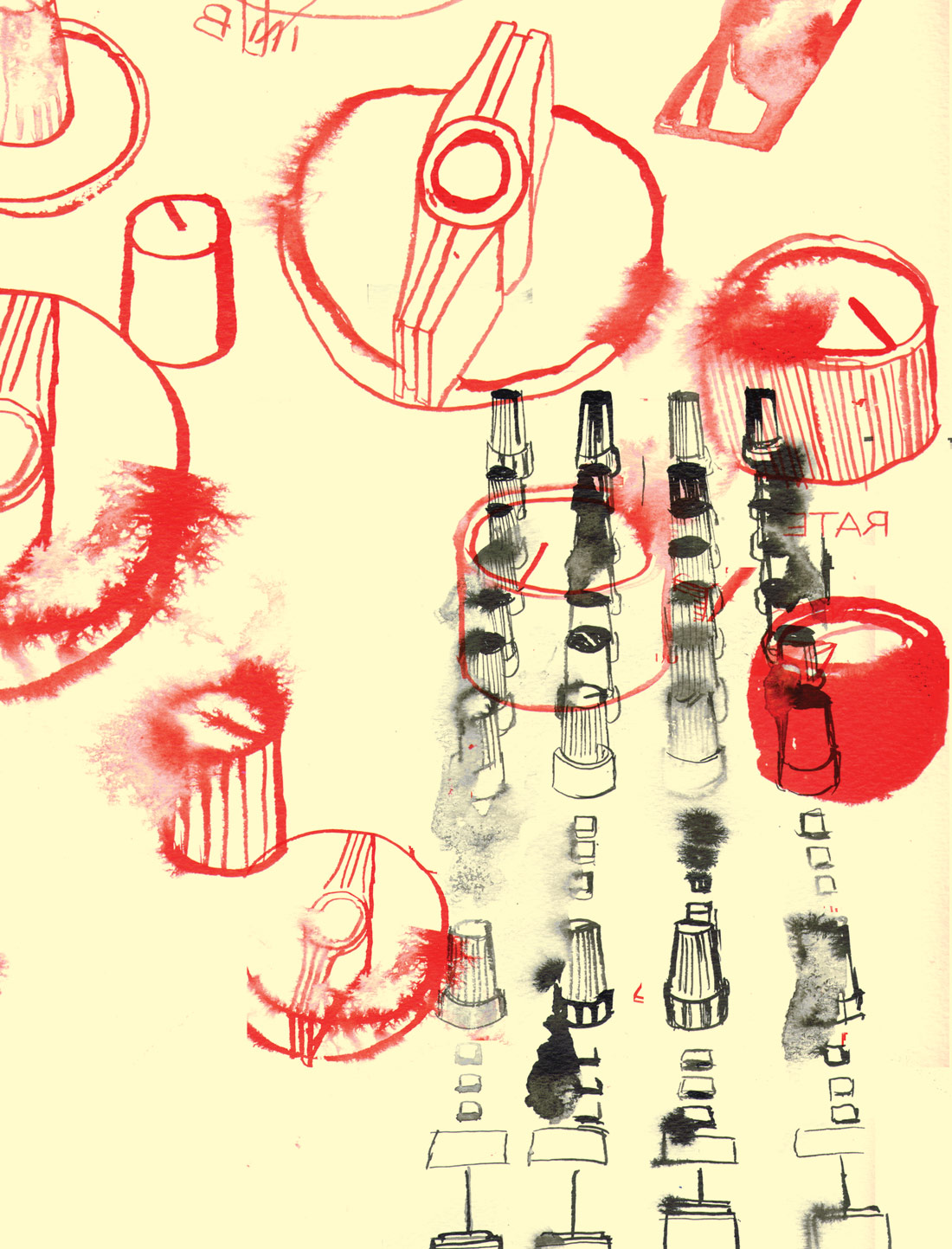



_disp_horizontal_bw.jpg)