The ProjectMix I/O is a stellar FireWire audio interface and integrated control surface from the folks at M-Audio. It's fully compatible with any DAW supporting Mackie Control, Logic Control and HUI protocols, including Pro Tools M- Powered, Ableton Live, Cubase, Logic, Digital Performer, SONAR, etc. My primary DAW's are Pro Tools and Live. M-Audio was kind enough to supply a copy of Pro Tools M-Powered 7 with this review unit, so I'll touch on that as well.
In terms of its industrial design, I found the ProjectMix I/O to be superior to its closest competitor, Digidesign's Digi 002. Out of the box, the ProjectMix looks and feels like something you definitely wouldn't confuse with a child's toy. The front panel layout is clean, bright, and easy to navigate. Although a bit wider than the 002, the ProjectMix is slimmer and seems like it would easily fit on a desk or stand without major intrusion. Like the 002, the nine faders are motorized with 100 mm throw, and an LCD "scribble screen" panel displays functions for each channel. The unit sports dedicated buttons for record, mute, solo and select functions, as well as the standard transport/locate controls, plus eight assignable rotary controllers. Other neat touches abound, like a window button to switch between edit windows, a handy zoom control, and a Flip feature that allows the faders to act as encoders (for detailed automation writing). All of these features allow for greater depth of DAW control. With the ProjectMix attached to my computer, the promise of a "mouseless" DAW environment seemed nearly fulfilled.
Integrating this unit into my studio was pretty easy. My current digital rig consists of a Digi 002 Rack, a Metric Halo Mobile I/O 2882+DSP, and an Apogee Big Ben. Getting the MIO and the 002 to play nice has always been somewhat of a battle. Occasionally, Pro Tools will not acknowledge the MIO (connected via ADAT lightpipe), and the interaction between the two units has some bizarre intermittent quirks. I didn't experience these sorts of issues with the M-Audio unit. Unlike the 002, the ProjectMix features word clock I/O via BNC connectors, which is great for me, having recently added the Big Ben to my digital rig. The ProjectMix clocked to the Big Ben without issue, and PT MP 7.1 saw the MIO flawlessly. Why the difference? I couldn't say, although it's always been my experience that Digi hardware is, well, a bit finicky, so to speak. It's nice to finally have some viable third-party hardware options with Pro Tools, as it definitely opens up a lot of possibilities.
What about the I/O part of the name? The ProjectMix I/O has eight mic preamps with phantom power, eight line inputs, S/PDIF, ADAT, the aforementioned word clock, a hi-Z instrument input on the front of the unit, plus 1x1 MIDI. Oh, and two separate headphone outs! I liked the fact that the line inputs and the XLR connections are separate-it makes for greater latitude when patching everything in. The preamps sound great, recording latencies are low, and the converters seem just as solid as the 002's. The only I/O sacrifice is the number of analog outputs-four, which is half of what the 002 offers. A bit of a drag when you want to, say, output discrete channels to a mixing console or analog buss. Still, with all the digital I/O included-and the ease of connectivity-this is a relatively minor gripe.
With regard to PT MP, if you are familiar with LE 7, you'll find it difficult to differentiate between it and MP 7, with the exception of the hardware, of course. MP and LE seem to be almost exactly the same in function and features. All my LE plug-ins worked without issue in MP. One small difference is the way the hardware is configured. Peripheral controls for the ProjectMix I/O are handled by an external application simply named M-Audio FireWire, launched from within PT MP (Setup>Hardware). On the Mac, the app can also be launched independently of Pro Tools via a System Preference pane. This app controls all of the essential settings such as monitoring options, sync source, sample rate, etc.-its UI is well designed and thorough, totally easy to understand and use. Another difference with MP is the way authorization is handled; it requires a valid iLok license to launch, so have your iLok at the ready! I forgot mine on the way to a mobile session and had to turn around to get it. There are elements to iLok-style authorization I like, but it is just another thing to have to remember to drag around with you. I'm just gonna leave the iLok on my keychain and hope I don't forget my keys.
One major gripe I had with MP was resolved with the recent release of version 7.1. Until this upgrade, a Pro Tools user could not have both LE and MP versions on the same system-it was one or the other! Now, fortunately, both LE and MP can co-exist. M-Audio's got a whole range of versatile interfaces that work with PT MP, so the flexibility that this offers is huge.
Looking to get into Pro Tools? Looking for a DAW controller or interface? All of the above? Well, you can't really beat this combination. The ProjectMix I/O is affordable, well built, and flexible enough to make one scratch one's head and utter that ultimate studio rat endorsement, "How did I get by without this thing?" (ProjectMix I/O $1599.95 MSRP, PT MP $299.95 MSRP; www.m-audio.com)
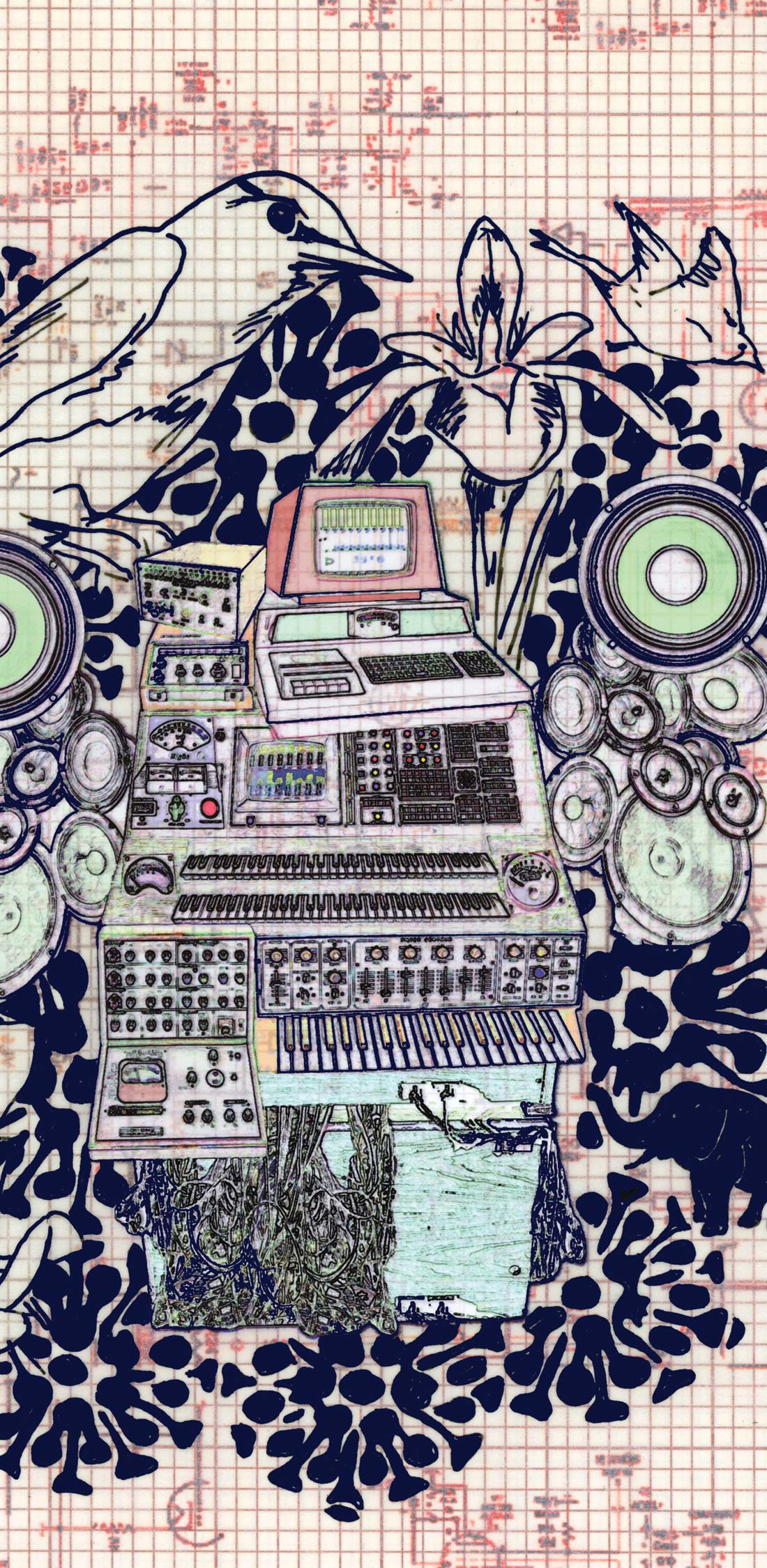



_disp_horizontal_bw.jpg)