Sony purchased Sonic Foundry's desktop audio and music production family in 2003-a deal that included Sound Forge, CD Architect, and ACID.
Sound Forge is a powerful audio editing program for PC that allows the user to analyze, record, restore, edit, loop, process, and master audio. Unlike applications like Pro Tools or Cakewalk, Sound Forge is streamlined for editing audio, and it supports import and export of every imaginable audio file type (see the website for a list). When you purchase Sound Forge 8, you also get CD Architect 5.2, a separate application that works nearly seamlessly with Sound Forge. CD Architect allows users to produce replication-ready Red Book audio CD's via a powerful collection of mastering and burning tools along with drag-and-drop track arrangement.
I've been an avid user of these applications since the Sonic Foundry era, so it took me very little time to learn the new features in the current versions. But the truly user-friendly design makes mastering and manipulating audio simplistic enough that even new users will be up and running in a matter of minutes. Everything is right in sight and at your disposal: effects, dynamics, timed-based processors, additional plug-ins-all logically arranged on the screen without unnecessary graphics (like fake brushed-aluminum panels and tangled patchcords) getting in your way. The term workflow takes on new meaning.
Sound Forge 8 has a bunch of new features. One of the biggest improvements is ASIO driver support, which allows users to use ASIO drivers on low-latency soundcards and interfaces. Now you can change latency options for your soundcard within Sound Forge. More exciting is VST support, giving you tons more third-party plug-ins to choose from, and that's in addition to the many excellent built-in effects, like multiband dynamics and real-time pitch-shift/time-stretch. Unfortunately, Sony's update to their plug-in manager somehow broke the plug-in chains that I created in previous versions; they no longer load in Sound Forge 8, which is a shame because I worked long and hard saving those chains. [Sony replies: "Not sure why this would be the case, please note that if a user creates chains in Sound Forge 5, 6, or 7, they should be available in version 8. Note that chains can also be transferred between machines with the included Preset Manager."] Version 8 also allows scripting of common and repetitive tasks. A number of prewritten scripts are included, but you can create your own using the script editor in C#, JScript, or VBScript. There's also a Batch Converter that processes a list of files with a sequenced list of effects. For those of you working in multimedia or web companies, these last two features should make the update more than worthwhile, especially if you find yourself squashing lots of audio into MP3, MPG, MOV, WMA/WMV or RealAudio/Video files. By the way, Sound Forge supports up to 64-bit float, 192 kHz resolution. Just as much as Photoshop is the program for editing images, Sound Forge is the program for editing audio.
The interaction between Sound Forge and CD Architect is nearly seamless, making CD masters a breeze. Regions that you create in Sound Forge show up as CD tracks in CD Architect. And right clicking a track in CD Architect puts you back into Sound Forge. Once you're done editing, you can switch back to CD Architect, and the newly edited region or file is already placed in the track. Pretty neat, huh? CD Architect also has a ton of new features, including CD Text, scrubbing, layering for complex crossfades, extended drive support, and the ability to work with 32-bit, 192 kHz source files. Keep in mind that CD Architect is a serious tool; with full PQ-code editing capability and ISRC, UPC, and MCN support, it creates disc-at-once PMCD's that any professional replication facility will accept.
ACID got my curiosity several years ago when Sonic Foundry claimed they could transpose loops without changing the pitch. At that time, the idea was relatively new, and the first couple versions of ACID pretty much defined the market for loop-based composition and production tools. Years later, Sony releases version 5, and it's well worth the update. For me, the biggest change in ACID 5 is support for VST, VSTi, and ReWire, which greatly expands the number and type of plug-ins and virtual instruments I can use with the application. Sony also added a new set of quantizing tools collectively called Groove Mapper. It allows rhythmic templates to be added to your loops and MIDI parts. 52 predefined grooves are included, and you can create your own. There's even a "cloning" tool that analyzes the groove of one file and lets you apply that groove to another. But it's not as "one- click" as you might hope. On the two songs I tried Groove Mapper, it seemed to over-quantize, and the initial results were too mechanical. By hand-tweaking the pre and post- groove markers in the editor window, the results improved.
Of all the features that were carried over from previous versions, Beatmapper is probably my favorite. When you import a file that is longer than a pre-determined length (which can be set in Options), Beatmapper appears. Beatmapper automatically calculates a tempo for the audio by locating peaks and transients and allows you to set the downbeat and start & stop points for each measure-ideal technology because it allows you to make any audio any tempo you like. This is huge for Hip Hop and Dance producers. In version 5, Beatmapper works with new time- stretching modes for much better sounding results. And effects can now sync to tempo too, so your delays, choruses, and other modulators will automatically follow the timing of the song.
ACID Pro 5 includes more than 1000 loops to get you started. And what seems like an endless supply of material is available for purchase on Sony's website-everything from movie sound effects to samples of every genre of music that's been recorded. Media Manager, new to ACID 5, not only lets you organize and search through all your files and libraries, but it also gives you a listing of all the CD's in Sony's collection.
I was a little frustrated that installation from the two CD's required several different installs (application, loops & samples library, Native Instruments XPRESS Keyboards & samples). The process took approximately 20 minutes and required close to 800 MB of space (but 600 MB is for the samples). It's also kind of frustrating that when starting ACID 5.0, it takes a little longer to load the program (approximately 30-35 seconds). This is because ACID loads the project and the project peaks and looks for the audio from the last session opened. One gripe I have common to Sound Forge and ACID is related to the new render feature. When rendering, you cannot listen to the audio that is being rendered. (Although Sound Forge can render in the background while you simultaneously work on other files.)
Overall, I love Sony's software. The combination of Sound Forge and CD Architect is easily my choice for editing, mastering, and burning audio CD's. Simply put, it's the fastest way to get from raw audio to finished master. And ACID is a must-have for anyone who works with loops and samples. I can not do without these programs in my studio! (Sound Forge 8 w/ CD Architect 5.2 $399.95 MSRP, CD Architect 5.2 $149.95 MSRP, ACID Pro 5 $399.95 MSRP; www.sonymediasoftware.com)
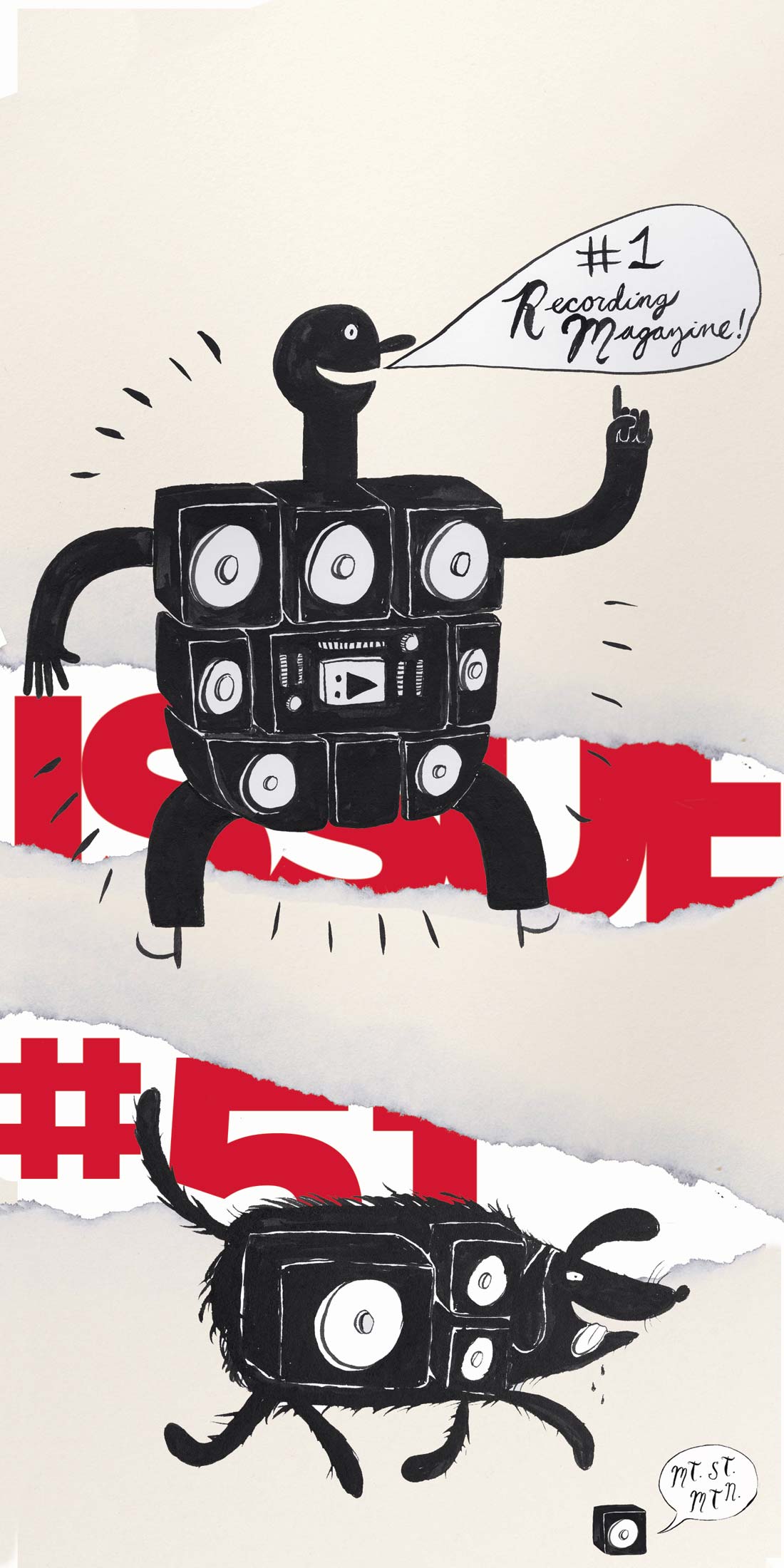



_disp_horizontal_bw.jpg)