E-MU's last product entry for the PC audio-interface market was five years ago. I don't know why they stayed away so long, but they've returned with a line of well- integrated, all-in-one desktop audio production systems with professional-grade specs and functionality. The 1820M is the flagship of the new E-MU line. While testing the 1820M, I felt a strong sense of familiarity with its operation and design based on my experience with E-MU's last PC product released back in 1998: the APS (Audio Production Studio). Like the APS, the 1820M seems primarily focused on solo production applications, but unlike the APS, which suffered from features and specs that fell "behind the curve" quickly, the 1820M has technical specs that are ahead of the demand curve. Most significant is the support of sample rates up to 192 kHz. In fact, the 1820M is fitted with the same AKM converters used in Digidesign's HD 192 system. Even though 192 kHz is a long way from mainstream adoption, this capability should give the 1820M a longer-than-average product lifecycle.
The 1820M package contains three core components: the 1010 PCI card, the table-top AudioDock M, and the Sync daughter card for generating SMPTE and MTC. The AudioDock houses most of the I/O connections and is tethered to the PCI card by a (thankfully) long, specially- shielded CAT5 digital cable. Both the front and rear panels of the AudioDock, as well as the PCI card, offer nearly every type of analog or digital I/O in use today. The system also features some nice extras like turntable inputs, four stereo 1/8'' speaker outputs (configurable from stereo up to 7.1), plus a FireWire port for connecting external drives. E-MU exercised good judgment in deciding front vs. rear connector placement, and MIDI ports are available front and back. The only design flaw I found was that the faceplate (which has the connector and indicator labels screened on it) can be knocked loose easily.
I tested the 1820M on a PC equipped with an Athlon 2600 and 1024 MB of RAM, running Cubase SX 1.06 on Windows XP Professional. Installation was quick and faultless. Since I wouldn't be syncing to any external devices, I didn't install the daughter card. The supplied documentation includes a brief Quick Start Guide and a printed user manual (also supplied as a PDF file). A full version of Steinberg's Cubase VST 5.1 is included.
To prepare for recording, you launch the 32-channel PatchMix DSP mixer to reserve channels and select I/O routing. You can also choose from a list of preconfigured recording templates which you can customize and save for later use. Because PatchMix offers routing flexibility for physical hardware as well as for ASIO or DirectSound host channels, you may need to spend extra time digesting the documentation to get a handle on the countless possibilities, particularly when you get into effects-send and side-chain options. Once you grasp the basics, you can enjoy small conveniences like the ability to create a separate headphone monitor mix using DSP Effects through the aux sends. Another nice feature is that you can insert a test tone on any channel to check your signal routing. The one minor gripe I had with PatchMix was the GUI. E-MU's representation of a brushed-metallic surface combined with the color and style of the type bordered on illegibility.
The documentation presents a clear diagram detailing the possible configurations at each sample rate. As you might expect, you get fewer I/O's with higher sample rates. ASIO drivers are supported at the full 192 kHz rate, but WDM applications are limited to 44.1 or 48 kHz. And the built-in DSP effects are disabled at 96 kHz and above.
You can drag and drop presets from the DSP Effects palette onto any of the channel strips or the master section, as well as create and save custom multi-effects presets. The "core" effects folder contains all the raw algorithms and cannot be modified. I was sufficiently impressed with many of the included effects. The reverb presets were especially nice, given that they're based on a single algorithm. The 1820M ships with E-Wire, a special ASIO-VST plug-in "bridge" that lets you use the 1820M's DSP Effects from within VST host applications. Plus, E-wire gives you the ability to insert outboard audio gear. E-MU provides another plug-in called E-Delay that time-aligns audio tracks when utilizing external effects with applications that don't have built- in latency compensation.
So how do all these features function in practice? The bottom line is that they work as advertised-and then some. The two TF-Pro (TF is Ted Fletcher of early JoeMeek fame) designed mic preamps sound really nice, and the unit itself is exceptionally quiet even with the gain cranked way up. The ASIO driver was completely stable and allowed me to run the latency down to 5 ms with a minimal performance hit-even on older projects that had lots of audio and VST instrument tracks.
Five years after the APS, E-MU has made a splashy return with this well-designed, feature-rich, and competitively- priced offering. The 1820M's strongest selling points are: outstanding flexibility and quality; balanced analog I/O and excellent mic preamps; near-universal connectivity; very attractive pricing given its capabilities; and separate 1/8'' speaker outs for surround mixing. ($499 street price; www.emu.com )
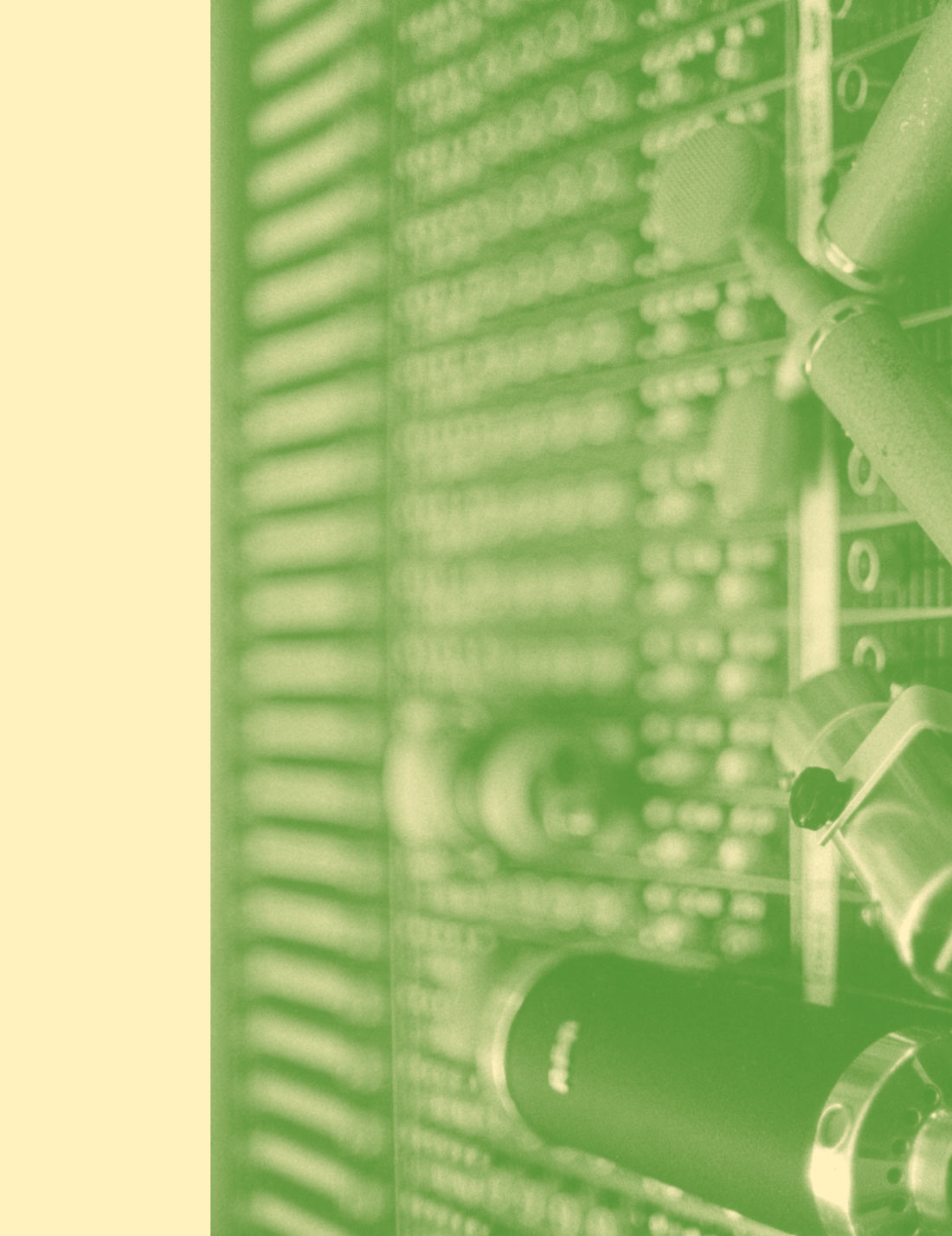



_disp_horizontal_bw.jpg)