The Alesis ADAT HD24 is a 24-track hard disk recorder that operates almost exactly like a tape-based analog recorder. Media for this recorder (IDE hard drives) is the least expensive per track minute of any recorder that I know of. 24 TRS balanced ins and outs with 24-bit 44.1 or 48 kHz converters are on board. 88.2/96k support is built into the unit, but the converters are not. You can buy Alesis's upgrade, or you can get one of many converter boxes that support 96k litepipe. The HD24 becomes a 12-track at 96k. There are three sets of ADAT litepipe ins and outs, word-clock in, punch-switch in, mini-remote (included) in, and 9-pin in/out. You can stack up to five HD24s. The HD24 can sync (sample- accurate) with all ADATs, and still uses the BRC. The longevity of Alesis's ADAT technology as compared to other companies is a positive testament to the people who designed it. The first thing I did was update the operating system software through the Ethernet connection, though I couldn't find any documentation on how to do it that way, in the manual or on the net. This was disconcerting at first, but then I tried the obvious: download the latest software from alesis.com, then drag and drop with my ftp client over the old file on the HD24. The HD24 knows what to do from there. You can also update via MIDI which was in the manual. With this exception, the manual is well written and easy to use as a reference and there is also a PDF version online.
The HD24 uses the least expensive kind of media: 5400 RPM ATA/IDE hard drives. No more hunting for expensive AV drives with the right plasma buffer and xyz quotient like every other disk based recorder I know of. I bought my drives online and paid $200 to have two 80 GB drives shipped to my door. Alesis says, "Almost any IDE drives will work," and tells you how to set the jumpers. I was a little nervous about the "almost" part, but I think they were just covering themselves, as the drives I got worked. Your new 'reel of tape' is the Alesis Media Caddy ($25) with one of the IDE drives installed. Installing is easy. The caddy lid slides off - you screw in six screws - attach the power cable and the data ribbon and it's ready. Insert the new caddy in either HD24 bay and the HD24 will ask you if you want to format it. It took about 10 seconds. My HD24 shipped with a 20 GB drive, which I installed in my Macintosh. Bonus! The media for the HD24 is so cheap and so available that I think it is the best way to archive multitrack audio. I've heard that "analog tape is the only long term storage medium" because it is easier to make a tape deck from scratch than a device that will play back WAV files from scratch - tape technology is just plain simpler. I don't think this is a practical notion anymore. We'd be talking about global catastrophe if there was suddenly no way to play back WAV files. Global catastrophe will probably affect our values as people. In other words, I don't think anybody will be winding tape heads after the world blows up to remix the multitrack masters of the generation that did this to us, even if they knew how. Furthermore, those that record to tape for coloration might find that recording tape tracks straight into the HD24 immediately while first playing back a take will preserve more of the "magic sound of tape" than the tape itself can over time.
As noted, the HD24 has two drive bays which makes media rotation for backup purposes very easy. You can only copy the whole drive or one song at a time, so if you are adding songs to a drive that already has songs on it, copying becomes cumbersome. I have to delete my second drive, and then "copy all songs" to avoid having to sit there and wait for each song to finish. To really be safe, I should have a third drive of the same size. To copy 10 GB from drive to drive in the HD24 takes about 20 minutes. I wish the HD24 could simultaneously record ("mirroring") to both drive bays for ultimate safety. After power-up the HD24 takes about five seconds to mount the last drive you were using. If you want to use the other one, press its button. Hit the "new song" button. Use the up and down arrows to answer the following questions: Create new song? How many tracks? (2, 6, 8, 16, or 24). (This is not changeable after you create the song, but you can copy tracks from one song to another if you need to add more tracks.) Sample rate? 44.1 - 96k. Then hit the "name" button to name it, and use the up and down arrows for each letter. (This is a drag, but alternatives probably would have made the unit more expensive.) The rubberized buttons are nice. The front panel is easy to read in the light - but if you are in a low-light situation, you'll need a lamp. The fluorescent panel always displays everything you need to know, most notably hours or minutes left based on the number of tracks you have in the selected song. There are 24 track level meters. Red is really digital clipping, unlike the original ADATs. A button selects peak hold for a few seconds, or forever, or not at all.
With limitations, the HD24 allows you to route hardware inputs to different tracks ("input normaling"). For example, if you have an 8-bus console, you can assign the eight busses to tracks 1-8, 9-16, and 17-24, respectively, without repatching. There is a "rehearse" mode, for playing along with a loop and then punching when you're ready. You can punch in with a remote or a foot switch. The HD24 does not have the ability to sync to SMPTE built in, but there are many ADAT compatible devices that do this, including the BRC. The fan is audible. If the noise floor of your room is an issue, the fan will not help. The tracks are linear, just like tape - no virtual tracks or undo functionality. This is the trade-off for the inexpensive media. When you record, you record over what was there. This is a disadvantage if you like virtual tracks and nondestructive loop style recording (so you can record 10,000 guitar solos and then comp each note), but in my opinion that stuff is best left to a DAW. "Virtual" is not a good word when tracking a live band. The HD24 is not a DAW, it's digital tape on disk. You can however, do sample- accurate copy paste style editing, and even scrub audio, albeit with your ears and not waveform drawings.
You can connect up to five HD24s, for a total of 120 (or 60 at 96k) sample-accurate sync'ed tracks using 9-pin cables. The FAQ document has all the nitty details you can think of, except for "Can you link two or more HD24s with a BRC so that when one is out of space the recording continues on into the next recorder for virtually endless recording, like the tape based ADATs?" I wasn't able to find an answer.
Sound quality: without doing comparison tests with other 24-bit devices, this device sounds great. If you feel otherwise, you can upgrade the converters with anything that supports ADAT litepipe, and/or a high-end word-clock source.
There is a 10Base/T Ethernet networking port on the back of the ADAT for getting tracks into your computer: 10Base/T is slow and bad. I was initially really upset about this. "How could they be so stupid?! 100Base/T is soooo much faster and it's been here for years! Did they save $1 per unit by cutting this corner?!" But then Alesis announced an "inexpensive" Alesis Media Caddy FireWire dock for Mac and PC. That is even better than 100Base/T. I doubt you will be able to edit on your computer directly from this dock, but copying files will be even faster. So, really they were smart: The 10Base/T is there for everybody (and they probably got these chips for free out of a dumpster), and pros will want the FireWire dock over 100Base/T anyway. This makes the HD24 an excellent cross platform DAW transfer tool. The FireWire dock is still not available as of this writing however. Users with litepipe on their computers could also transfer the tracks in real time.
If you do use the Ethernet port, transferring a 24-track, 4-minute song (about 750 MB) takes about 18 minutes. A track from the HD24 is 7.5 MB per minute - which gets bigger after your computer draws a waveform. You log on to the HD24 as you would a standard FTP (File Transfer Protocol) server. If you have not done this before, do not be afraid, there are many tutorials on the web for FTP'ing, and there are good freeware and shareware FTP clients for Mac and PC. The manual has recommendations. I am a Mac geek, and I speak enough PC to get around. FTP'ing on the Mac was easy - I never got it working on my PC. I was using Windows ME (all PC users just groaned) however, and I have since upgraded to Windows 2000 which is supposed to be a lot better in the networking department. I haven't been able to try again. "Songs" appear in folders labeled "Song XX - your song name," so it's easy to keep track of what's what. Each song appears as if there are AIFF or WAV versions, without keeping separate versions of the audio - very slick. When loading tracks from your computer to the HD24, they must be named "TrackXX" where XX = the track number, with a leading zero for the first nine tracks (e.g., Track09.wav). If you transfer a track into a song that is shorter or longer than the track, the HD24 automatically makes adjustments, which may take a little time. You can even hook the HD24 directly up to the internet, and collaborators can log onto your machine - with a password if you want - and transfer tracks.
Conclusion: this is not your father's ADAT. I can't see needing another recorder for a long time. It is so easy to use, I've been recording the band I'm in, while playing - and the other members still like me. I've put about 30 hours into it, filling the drive with songs, deleting songs to make room, and filling up the drives again without a single glitch. I used to track with Pro Tools - I will not do that again. I have never tracked for this many hours without some computer-related issue cropping up. Given that the HD24 sells for $2000, it could be seen as a "tracking upgrade" for your DAW, or a preservative for your tape deck. Considering the record-breaking affordability of the media, the ease of getting tracks into computers, the rock solid operation, the great on-board sound with the option to use almost any brand of converters, I think the HD24 will quickly become a studio standard. (www.alesis.com)
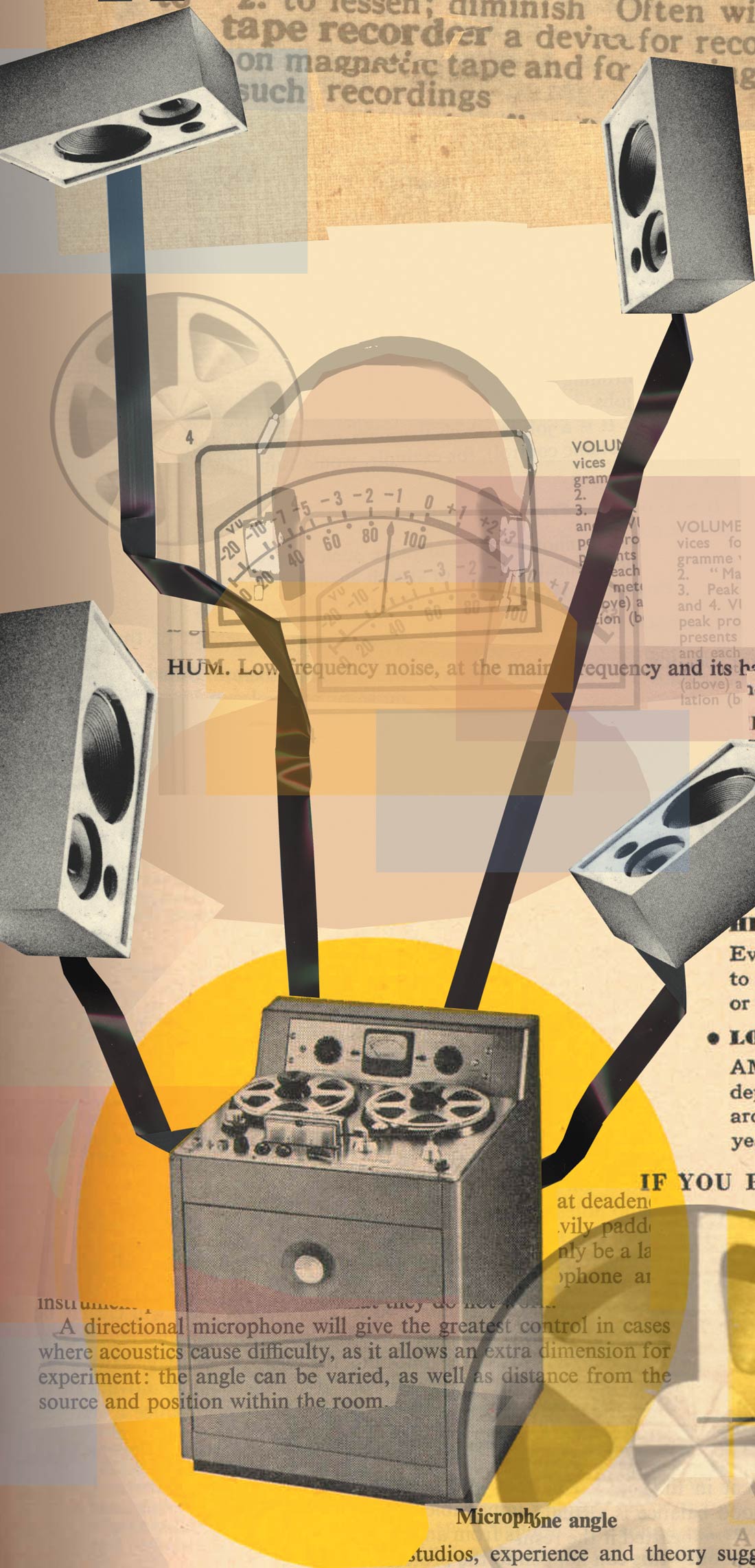



_disp_horizontal_bw.jpg)