The DM-24 is Tascam's latest offering in the world of affordable digital consoles. The DM-24 features 32 channels and 8 busses, 24-bit resolution, 44.1/48/88.2/96 kHz sample rates, EQ/compression/ gating on the individual channels, and two main effects processors from TC Works, Antares, and Tascam. There are also on-board automation and machine control functions. It's set up so that you can sync it up with a tape deck or hard disk recorder (it features DTRS remote, RS-422 control, time code, and MIDI connections) and do all the automation without needing a separate computer. It can be used to control the faders and transport in a computer DAW's mixer, like Nuendo, too. There are TONS of digital and analog I/O connections: 16 analog mic/line inputs, 24 channels of TDIF I/O, 8 channel ADAT I/O, 4 channels of AES/EBU I/O, 4 channels of S/PDIF, plus 4 analog assignable sends and returns, an extensive control room section, AND two expansion bays where you can add more analog and digital I/Os. The seventeen 120 mm faders are set up in three layers to control the 32 channels plus the master busses. They are motorized - and after three months of me abusing them they still seem to be plenty solid and haven't malfunctioned or gone bad. The transport controls are nice and large, and all the buttons in general have a solid pro feel - you don't feel like you're playing with a toy. There is a decent-sized LCD screen that I had no problem viewing from 4-5 feet away.
At first I was a little intimidated because working with gear that uses menus and layers - anything you have to "navigate" - has always seemed unnecessarily confusing and counterintuitive to me. Fortunately for me, the DM-24's interface scheme wasn't difficult to figure out at all. I had it up and running within an hour of flipping through the manual. The layout of the buttons for finding things is uncluttered, and it's super easy to get back to your channel screen even if you're deep inside multiple layers of menus - just hit one button and you're back. You adjust most general parameters with the four "POD" knobs located underneath the LCD screen. There are four other encoder knobs to the left of that - these can switch between adjusting EQ parameters or aux sends. Initially, I was really bugged by the seeming lack of resolution in the POD encoders, but then I found out that holding down the 2nd function key allows for much more precise adjustments. Good thing I thought to look that up in the manual or I'd be grumbling right now. Each of the channels have fully parametric 4-band EQ and compression. The first 16 channels also have gates. The EQ sounds nice and it lets you switch the High and Low band to High or Low pass filters. The compression is decent and has a good transparency to it. It can't really do much as far as fun saturated compression is concerned - but I think Tascam's main intention is for it to be a good clean compressor, and it does that just fine. There's a nice amount of control on the gate, and I was able to dial up some very tight settings without chopping things up. The built-in effects processors are great. I found having quality multi-effects built right into the mixer to be an immensely useful feature. It's really nice to dial up one of those great TC Works reverbs without having to do any physical patching. The Antares Microphone Modeler works great. If you've used the plug-in you'll feel right at home - I don't think there are any big differences. It's cool to be able to mess with different "mics" while tracking instead of having to wait 'til mixing - it seems more part of the creative process that way. Honestly, I don't know why they included the Antares Speaker Modeler. It's supposed to model different kinds of monitor speakers, I guess so you can get the idea of listening to your mix on different systems. But the way it works seems kinda sketchy, and you lose your TC 'verb when you use the Speaker Modeler. Maybe if they just had it as a thing you could toggle on and off on the control room outputs, then it would be neat - but as it is now, it's just taking up space. The Tascam effects cover all the usual things: delays, flangers, phasers, chorus, distortion... and they do a good job. The distortion really surprised me. I plugged my guitar straight in and tried out one of the amp simulator distortion things. After a little EQ tweaking, I got this huge ferocious guitar sound, cool enough to use for one of my own songs. The distortion was also fun on drum machine, especially with the mic modeler to add even more oddness to it.
The mic preamps are decent when compared to most others at this price point. They sound good with the majority of condenser and dynamic mics, and phantom power is switchable in groups of four. They sound, for the most part, clean and neutral, with a smooth top end. The lack of color can sound rather boring sometimes - you really can't get that bigness that comes from pushing a high-end pre. In fact I wouldn't recommend trying to "push" them much at all, because they tend to be rather unforgiving when pushed into clipping. On several occasions, when I wasn't careful, I got that nasty snapping sound. Generally, the sound isn't bad - it's just not very exciting. Ribbon mics were a bit of a problem - I think they weren't jiving impedance-wise, and it was a bit too noisy and generally much less impressive than with other mics. It would be a good idea to have a few channels of really good preamps if you're more inclined to a colored sound, or if you encounter some mics that aren't happy with the DM-24's pres. The converters on the analog inputs sound really good, so you probably wouldn't find it necessary to use any outboard converters - and the switchable dither on the digital outputs does its job very well. It's set up as an in-line console, so you don't have to physically repatch anything between tracking and mixing. The 24 TDIF inputs (or whatever inputs you want) can be set up as returns, and it's easy to toggle channels between the two modes. All settings can be saved as snapshot presets, which makes setting up and recalling different recording scenarios much easier. There is extensive preset library management available for the different processes, with many useful presets all ready for you to try out and start tweaking. 88.2 or 96 kHz operation is easy to set up, but going to the higher clocking rates changes a few things. Everything, for the most part, gets cut in half: half as many channels, only one effects processor instead of two. Kind of a bummer, but if you need the full potential at 96 kHz, all you have to do is get the special Cascade card which allows you to run two DM-24s together for twice the processing power.
Overall, I was very impressed with the DM-24. It's a solid console with boatloads of useful features for a very reasonable retail price of $3,000. This puts in the same price range as most decent 8-bus analog boards - except with the DM-24, you get all that extra processing, making it an even sweeter deal. The DM-24 would be the perfect solution for someone wanting to put together a smallish studio and not wanting to have to buy a ton of outboard gear. With all the TDIF channels as stock, it makes the perfect mate for something like the Tascam MX-2424 hard disk recorder, the iZ Radar, or a trio of Tascam DTRS machines. It also works great as an interface into a computer-based DAW. TDIF PC audio interfaces are very inexpensive, so it would be easy and painless to drop a DM-24 into an existing computer setup. I think it worked great as a front end into my system. I recommend the DM- 24 to anyone looking for a quality digital console that has all the tools you need, at a price that won't kill you. Oh, I almost forgot, it mixes in surround too. A good thing gets even better. And it's an incredible live console for club gigs. (www.tascam.com)
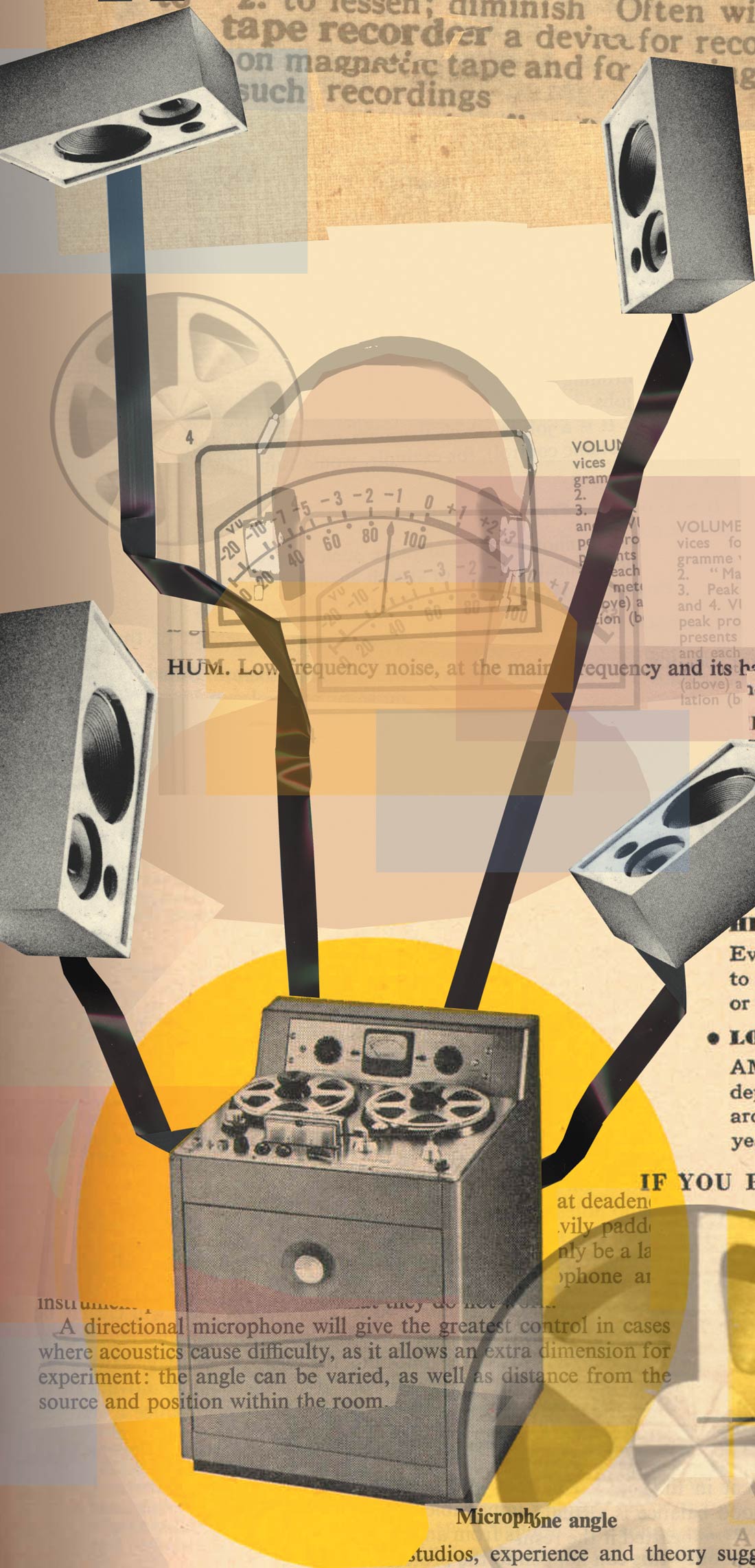



_disp_horizontal_bw.jpg)